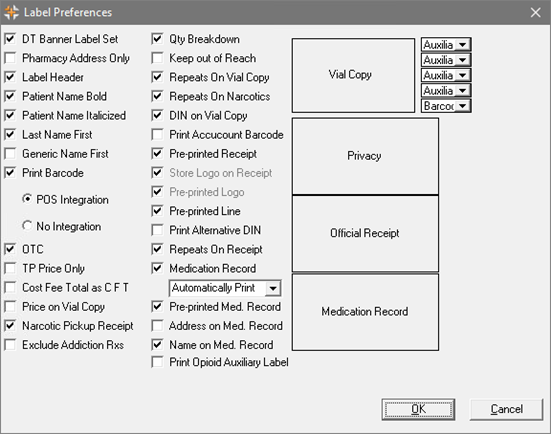| Field |
Description |
| DT Banner Label Set |
Prints labels using the DT Banner Label Set format. When this option is selected, the options Store Logo on Receipt and Pre-Printed Logo become disabled.
Note: This option is unavailable in British Columbia and Manitoba.
|
| Pharmacy Address Only |
Labels pre-printed with the pharmacy name and legal name can be used with PharmaClik Rx. PharmaClik Rx will print the pharmacy address and telephone number in the label header. When using these labels, ensure the pre-printed header does not interfere with the address and telephone number that PharmaClik Rx prints in the same area.
To use this function, the following fields must also be set as follows:
- Logo field in Pharmacy tab (More > Pharmacy) must be blank .
- Label Header must be deselected.
- Store Logo on Receipt must be selected.
- Pre-printed Logo must be selected.
|
| Label Header |
A header will print on the vial copies and receipt. The label header can be used with blank labels and prints the pharmacy name, legal name, address and phone number as entered in the Pharmacy tab (More > Pharmacy). |
| Patient Name Bold |
Prints the patient's name in bold lettering on the vial copy. |
| Patient Name Italicized |
Prints the patient's name in italic lettering on the vial copy. |
| Last Name First |
When selected, the patient's name will print on the label set in the format: LastName, FirstName MiddleName.
When this preference is deselected, the patient's name will print in the format: FirstName MiddleName LastName. If the middle name is too long for the label set, it will be omitted and only the first and last names will be used.
|
| Generic Name First |
Allows the drug's generic name to print above the trade name on the label set when both the generic and trade names are printed. Does not impact how the Chemical or Innovator names print on the label set. |
| Qty Breakdown |
When selected and multiple vial copies has been entered in Rx Detail Extended tab, the quantity in the prescription will be broken down among the number of vial copies. |
| Keep Out of Reach |
When selected, KEEP OUT OF REACH OF CHILDREN will print vertically on the left side of the vial label. If the patient's language preference is set to French, it will print in French. |
| Repeats on Vial Copy |
When selected, repeats will be printed on the vial copy. When deselected, repeats will not print on the vial copy for any prescriptions. |
| Repeats on Narcotics |
When selected, repeats will print on the vial copy for narcotic prescriptions. When deselected the repeats will show as zero. |
| DIN on Vial Copy |
Prints DIN on the vial copy. The printed DIN depends on whether the label preference Print Alternative DIN is also selected. This also prints the DIN on the Owe Label Set (prints on the vial copy, Balance Remaining - Pharmacy copy and Balance Remaining - Patient copy).
When the prescription is for a drug:
- If Print Alternative DIN is deselected, the vial copy prints the DIN on the prescription.
- If Print Alternative DIN is selected, the vial copy prints the Alternative DIN, identified by the heading "DIN".
When the prescription is for a free-form drug or mixture:
- If Print Alternative DIN is deselected, the vial copy prints the negative DIN (DIN dispensed in the prescription).
- If Print Alternative DIN is selected, the vial copy prints the Alternative DIN, identified by the heading "DIN".
|
| Print Accucount Barcode |
Prints the prescription's DIN barcode on the vial copy. |
| Print Barcode |
Prints barcode on the receipt. |
| POS Integration |
Select this option when integrated with POS. |
| No Integration |
Select this option when not integrated with POS. |
| OTC |
When selected, PharmaClik Rx prints the patient's OTC medication on the patient's medication record. |
| TP Price Only (ATLANTIC AND AB ONLY) |
Applies to Atlantic and Alberta pharmacies only. When selected, the prescription's co-pay (COP), deductible (DED) and total (TOT) print on the receipt instead of the cost, fee and total. |
| Cost Fee Total as CFT |
When this option is selected it changes Cost, Fee and Total to display as C, F and T on the receipt. |
| Price on Vial Copy |
When this option is selected, PharmaClik Rx prints the total prescription price on the Vial Copy. This price is the total of the cost, markup and fee, and not the Patient Pays amount. |
| Narcotic Pickup Receipt |
When selected, the narcotic receipt prints for all narcotic prescriptions. |
| Exclude Addiction Rxs |
When this option and the Narcotic Pickup Receipt option is selected, the narcotic receipt will not print for addiction medication prescriptions (i.e., methadone and suboxone). |
| Pre-Printed Receipt |
When selected, the header OFFICIAL PRESCRIPTION RECEIPT will not print on the receipt. |
| Store Logo on Receipt |
When off the Label Header begins printing at the left margin, leaving no space for a logo. If logo is set in the Pharmacy Logo field in the Pharmacy tab, the logo will print on the receipt. |
| Pre-Printed Logo |
Label header will print further to the right to allow space for pre-printed logo |
| Store Logo on Receipt |
When this option is deselected, the Label Header begins printing at the left margin, leaving no space for a logo.
If selected, the left margin for the Label Header is moved toward the right, leaving space on the left side for a logo. If the logo is selected in the Logo field of the Pharmacy tab (More > Pharmacy), the logo will print on the receipt.
|
| Pre-printed Logo
|
When selected, the Label Header will print further to the right to allow space for a pre-printed logo. |
| Pre-printed Line
|
Select this option if the label has a pre-printed line below the Label Header. When this option is deselected, a line will print below the Label Header. |
| Print Alternative DIN
|
Prints the DIN/PIN that has been entered in the PIN field in the Rx Detail Third Party tab for the last third party in the billing code (not including Cash). This is useful for Mixtures and occasionally for free-form drugs. The Alternative DIN will print on the file copy and receipt. If the DIN on the Vial Copy checkbox is selected, the Alternative DIN will also print on the vial copy.
When the prescription is for a drug:
- File Copy: Prints the regular DIN and the Alternative DIN (identified by the heading PIN).
- Receipt: Prints the Regular DIN.
When the prescription is for a free-form drug or mixture:
- File Copy: Prints the negative DIN and the Alternative DIN (identified by the heading PIN).
- Receipt: Prints the negative DIN (identified by the heading PIN) and the Alternative DIN (identified by the heading DIN).
|
| Repeats on Receipt
|
When selected, repeats will display on the receipt. When deselected, repeats will not display on the receipt for any prescriptions. |
| Medication Record
|
Determines if the medication record should print on the label set. You can choose one of the following:
- Automatically Print: Automatically prints the medication record.
- Prompt: Prompt displays asking whether to print the medication record.
|
| Pre-Printed Med. Record
|
Select this option if the medication record portion of the label set has a pre-printed header displaying MEDICATION RECORD.
When this option is deselected, the MEDICATION RECORD header will print on the medication record portion.
|
| Address on Med. Record |
This option prints the patient's address on the medication record. |
| Name on Med Record
|
This option prints the patient's name on the medication record. |
| Vial Copy |
Sample vial copy label layout is displayed. |
| Auxillary/Barcode (Rx) |
Five options available to display auxiliary or barcode (Rx) on the vial copy. |
| Privacy |
Sample privacy label layout is displayed. |
| Official Receipt |
Sample official receipt label layout is displayed. |
| Medication Record |
Sample medication record label layout is displayed. |
| Print Opioid Auxiliary Label |
When selected, the opioid auxiliary label prints on the first auxiliary label position for all opioid prescriptions.
When not selected, the opioid auxiliary label does not print.
|